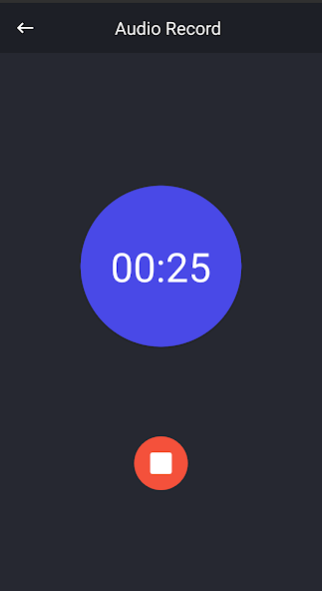MP3 Cutter - Ringtone Maker & 1.9
Free Version
Publisher Description
MP3 Cutter - Ringtone Maker & Music Cutter app will allow you to cut and trim your favorite
music to make a great ringtone for your android smartphone.
The default ringtones in our devices are somewhat tacky nowadays. We all love to put our
favorite songs or music as ringtones but without an effective mp3 ringtone cutter, customizing
a ringtone is tough. For your convenience, we have brought you an mp3 ringtone maker or mp3
editor and mixer that will allow you to cut, trim and mix your favorite music to make a fabulous
ringtone. You can trim any part of the music using our mp3 cutter and ringtone maker and set
the part as your ringtone, alarm or notification tone. This audio trimmer and editor also support
audio recording and trim audio for personal use. Mp3 cutter and merger support many audio
formats like MP3, WAV, AAC, AMR, FLAC and other formats.
Why should you use MP3 Cutter - Ringtone Maker & Music Cutter
✂️ This mp3 ringtone maker supports many audio formats like MP3, WAV, AAC, AMR, FLAC
and OGG.
✂️ Easy to trim music with this mp3 trimmer.
✂️ Simple UI Design of this mp3 maker makes it easier to make a ringtone.
✂️ Record live audio and trim audio with this audio cutter app.
✂️ This music ringtone app lets you save all files in one folder.
✂️ Zoom in - out in waveform of the audio file in audio trimmer.
✂️ Accurately set time to trim audio in music trimmer or cutter mp3.
How to use mp3 editor and mixer to make ringtone?
-Install the ringtone cutter and maker from the play store for free and get started.
- First select the music file you want to trim or cut and let the mp3 cutter load the selected
audio file.
- Set time from start to end to trim music, and you are ready to go.
- Test it and save as a ringtone, notification tone or alarm tone.
- Access the file in the output folder anytime you want.
Whether you are looking for a ringtone maker for android or an mp3 editor to edit audios, this
mp3 cutter and ringtone maker is the one best suited for you.
The key features of MP3 Cutter - Ringtone Maker & Music
Cutter
�� This music to ringtone maker works as an audio cutter, music trimmer, ringtone
cutter or song cutter. So you get everything in one place.
�� The simple and user-friendly interface of this maker ringtone app lets you cut, trim, and
create ringtones easily and quickly.
�� This MP3 ringtone cutter supports all audio files, including MP3, WAV, AAC, AMR, FLAC and
OGG.
�� Set the created tone as ringtone, alarm or notification sound.
�� You can delete the custom ringtones anytime you like from the app.
�� Create unlimited ringtones using this mp3 cutter and ringtone maker for free. You can also
use this tone maker to trim audio or crop music offline without an active internet connection.
So what are you waiting for? Download MP3 Cutter - Ringtone Maker & Music Cutter on your
android device and start making custom ringtone with ease.
Special Permissions:
- WRITE_EXTERNAL_STORAGE - for save the trimmed file in storage
- READ_EXTERNAL_STORAGE - to fetch songs from device
- WRITE_SETTINGS - make changes in systems like change in ringtone
- RECORD_AUDIO - to record live audio from user and trim audio
- READ_CONTACTS - WRITE CONTACT - to set ringtone for contact number below
android 10
About MP3 Cutter - Ringtone Maker &
MP3 Cutter - Ringtone Maker & is a free app for Android published in the Audio File Players list of apps, part of Audio & Multimedia.
The company that develops MP3 Cutter - Ringtone Maker & is Prime Dev Studio. The latest version released by its developer is 1.9.
To install MP3 Cutter - Ringtone Maker & on your Android device, just click the green Continue To App button above to start the installation process. The app is listed on our website since 2020-11-07 and was downloaded 9 times. We have already checked if the download link is safe, however for your own protection we recommend that you scan the downloaded app with your antivirus. Your antivirus may detect the MP3 Cutter - Ringtone Maker & as malware as malware if the download link to com.primedev.mp3cutter is broken.
How to install MP3 Cutter - Ringtone Maker & on your Android device:
- Click on the Continue To App button on our website. This will redirect you to Google Play.
- Once the MP3 Cutter - Ringtone Maker & is shown in the Google Play listing of your Android device, you can start its download and installation. Tap on the Install button located below the search bar and to the right of the app icon.
- A pop-up window with the permissions required by MP3 Cutter - Ringtone Maker & will be shown. Click on Accept to continue the process.
- MP3 Cutter - Ringtone Maker & will be downloaded onto your device, displaying a progress. Once the download completes, the installation will start and you'll get a notification after the installation is finished.